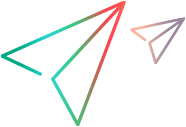'************************************************************************************************************************ 'Description: ' ' This example activates the system counters tracking functionality, ' adds several counters, and then displays the counters in a message box. ' '************************************************************************************************************************ Dim qtApp 'As QuickTest.Application ' Declare the Application object variable Dim qtTest 'As QuickTest.Test ' Declare a Test object variable Set qtApp = CreateObject("QuickTest.Application") ' Create the Application object qtApp.Launch ' Start UFT One qtApp.Visible = True ' Make the UFT One application visible 'qtApp.Open "C:\Tests\Test1", True ' Open the test in read-only mode ' set run settings for the test Set qtTest = qtApp.Test Set SCOTCounters = qtTest.Settings.LocalSystemMonitor Set CountersList = SCOTCounters.SystemCounters CountersList.Add "GDI Objects" , 41.2 CountersList.Add "GDI Objects" , 49.3 CountersList.Add "% User Time" , 45 CountersList.Add "Handle Count" , 43 CountersList.Add "Thread Count" , 44 'CountersList.Remove "Thread Count" 'CountersList.Remove 1 SCOTCounters.Enable = True SCOTCounters.SampleRate = 5 SCOTCounters.ApplicationName = "calc" qtTest.Run Set qtTest = Nothing ' Release the Test object Set qtApp = Nothing ' Release the Application object